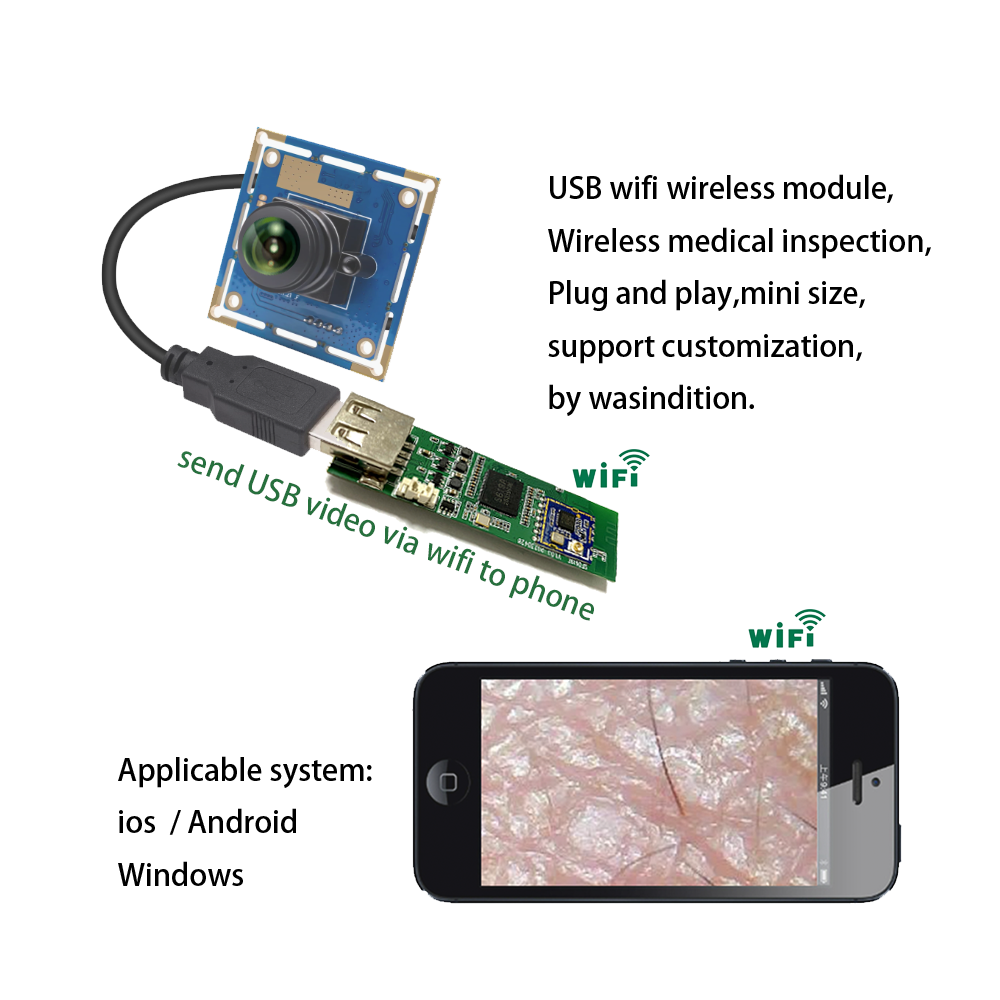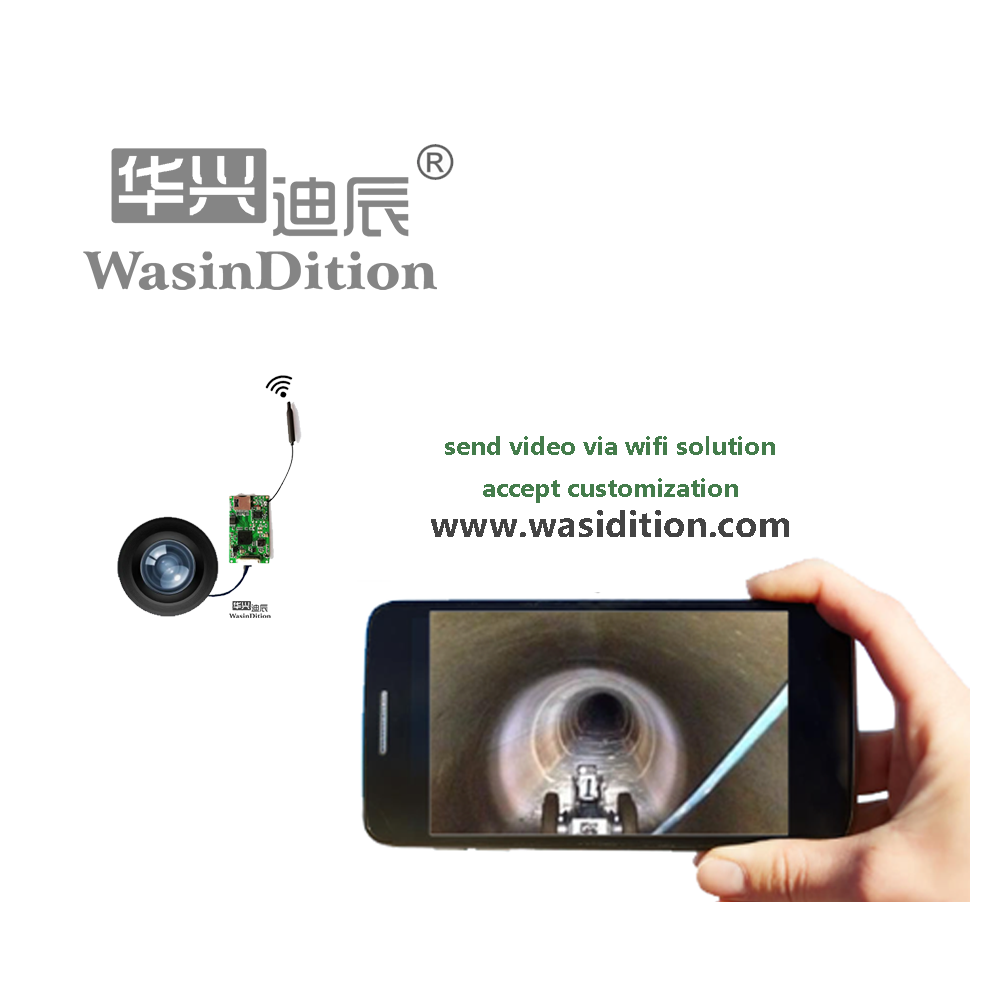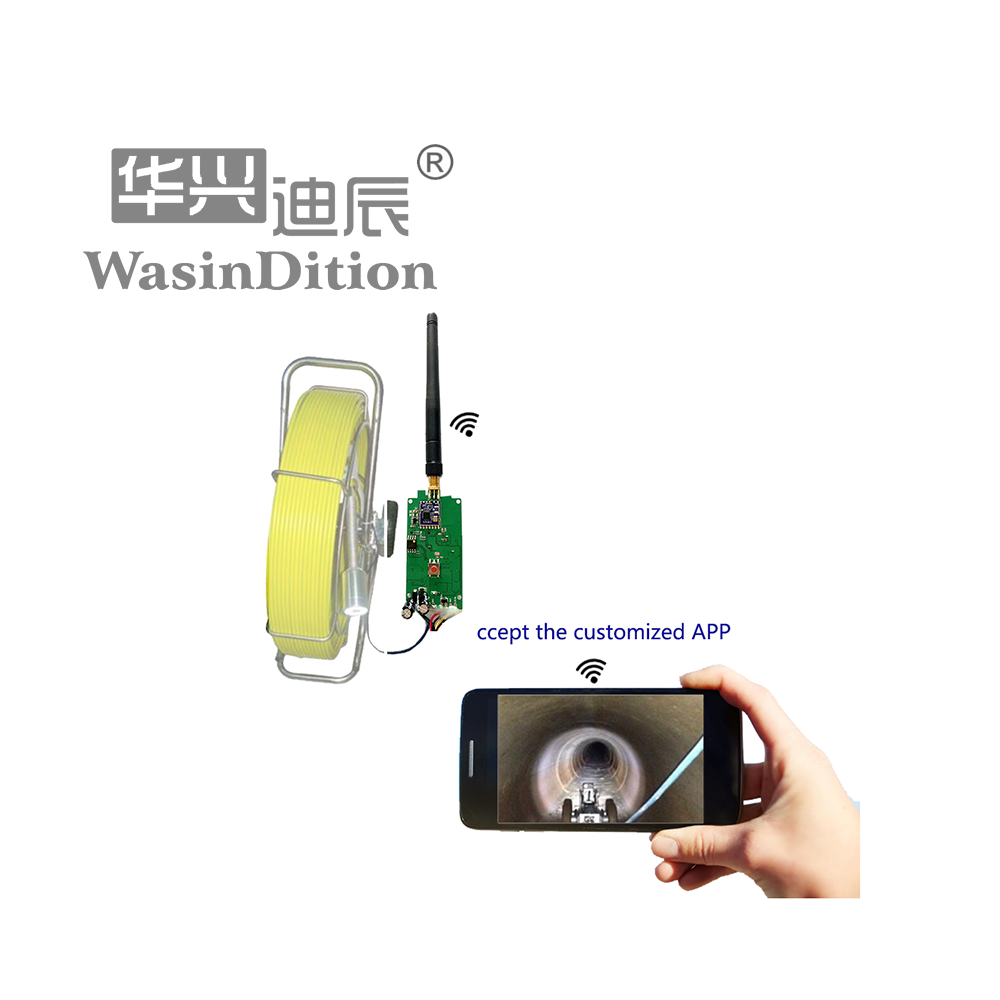WaSinDition focuses on the research and development and innovation of CVBS, AHD, UVC, and HDMI video signal to Wi - Fi wireless transmission solutions. It supports Apple and Android systems and accepts customization.
USB UVC video signal turn wifi to ios android smart phone
Send CVBS AHD video signal via wifi to ios android smart phone

mini size CVBS AHD HD video capture card to computre
HDMI turn 2.4G or turn wifi to phone
Support IOS/ANDROID/PC APP
Support UVC VGA(640*480) 720P(1080*720)1080P(1920*1080)
Support transparent serial port transmission, mobile phone control device
Low latency≤ 150mS
Small size: 66.5mm*18.3mm
Communication distance≥ 30m (open area)




W619E USB UVC camera signal via wifi PCBA board

一、Application scenarios:
UVC (USB Video Class) and MJ (Motion JPEG) are widely applied in the fields of video surveillance, video conferencing, medical imaging, industrial vision, etc.
二、Module features:
Support IOS/ANDROID/PC APP a
Support UVC VGA(640*480) 720P(1080*720)1080P(1920*1080)
Support transparent serial port transmission, mobile phone control device
Low latency≤ 150mS
Small size: 66.5mm*18.3mm
Communication distance≥ 30m (open area)
三、Introduction
Wireless video endoscope solution Wireless video dentistry solution HD video ear spoon, WiFi dental endoscope, HD dental endoscope, wireless video transmission module, UVC WIFI video module
W619E wireless video transmission module, UVC WIFI video module support customization
W619E USB UVC camera signal via wifi PCBA board module is a wireless video transmission module based on the global open 2.4G ISM band. It adopts standard UVC signal input, supports MJPEG compression format, and displays it on mobile clients through WIFI. Support customization.
四、W619E Electrical parameters
Operating temperature | -5℃~+50℃ |
Storage temperature | -20℃~+60℃ |
Rated current | ≤280mA(max) |
Wireless communication | IEEE802.11b/g |
rated power | 12dBm +-2 dBm |
Protocol | (UART/GPI0) |
Startup time | ≤20S±2S |
RF port standing wave | ≤1.3 |
Communication distance | ≤30mopen area |
Signal input format | UVC Video signal |
Image Resolution | VGA(640*480) 720P(1080*720) 1080P(1920*1080) |
Delay | ≤150ms |
size | 66.5mm*18.3mm(customizable) |
Sample module function description:
One: Button function
1. Switch on and off: start: press 3S continuously to start, the green light is on. Shut down: Press 5S continuously to shut down, the green light is off.
2. Take a photo: Press the camera button once to take a photo. The photo is stored in the photo album.
3. Recording: Click once to record on the phone, then click again to stop recording on the phone
4, LED switch: LED switch: control the light on the lens, press once, then press off.
W619E USB UVC camera signal via wifi PCBA board
Two: Light indication
1. Green light: Steady light after the module is powered on.
2. Red light: When the battery voltage of the module is as low as 3.5V, the red light flashes slowly. When charging, the red light flashes slowly. When fully charged, the red light stays on.
3. Take a photo: flash the indicator light.
4. Video: The video light flashes slowly. When the video stops, the video light goes out.
5. Apps have the same control functions.
W619E USB UVC camera signal via wifi PCBA board
Module size:
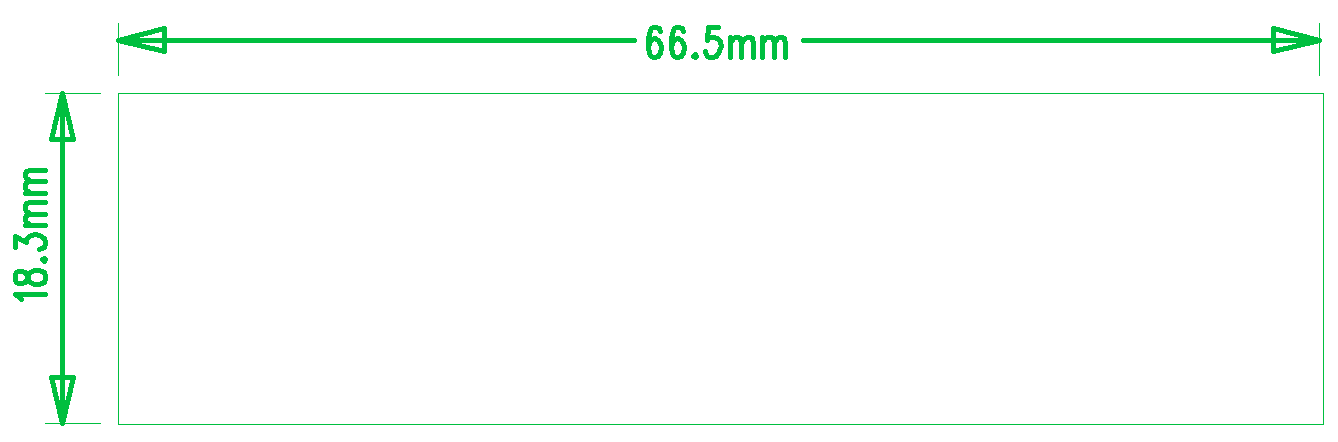
Short description:
The self-developed wifi video module uses advanced image compression technology to truly realize point-to-point two-way data transmission through wireless WIFi, point-to-point sending data, and images to any display terminal (Android, iPhone IOS, etc.). The software vsender installed by the smartphone completes the processing of application functions such as video display, storage of pictures and videos, and sending instructions. At the same time, according to customer requirements, the use of wifi video modules can be developed in depth.
Copyright © www.wasindition.com all rights reserved.
Email: sales@wasindition.com
wasindition (R)
Shenzhen xingdichen technology co.,ltd
SUNFLOWER ELECTRONICS CO., LTD
Add: 6th Floor, West District, Building C, Huachuangda Science and Technology Park, Xixiang, BaoAn, SZ,CN.
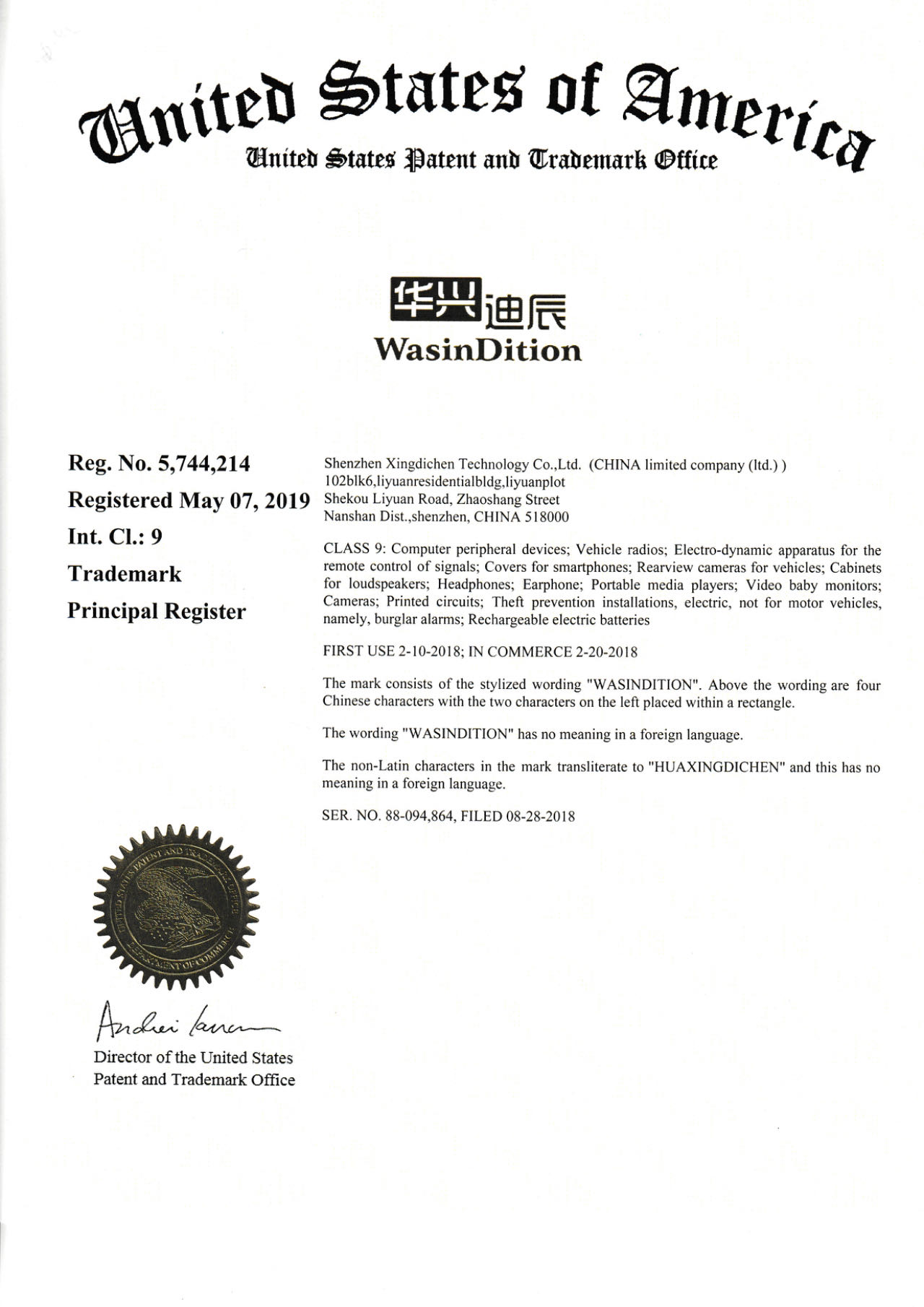
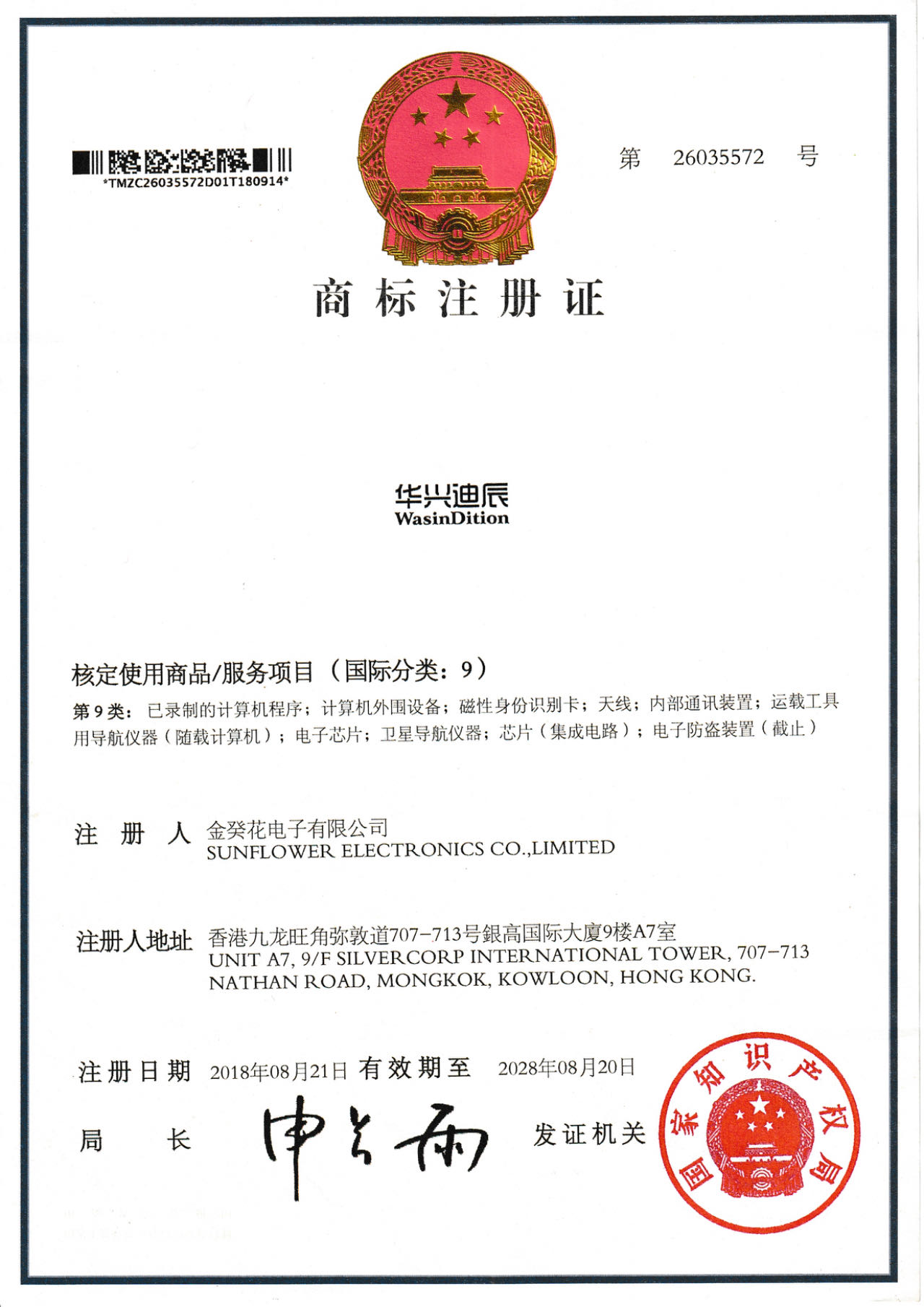
-
CVBS video signal CVBS stands for Composite Video Baseband Signal
CVBS video signal CVBS stands for Composite Video Baseband Signal, which refers to the composite video baseband signal. In the audio and video field, CVBS is a traditional analog video interface standard used to transmit video signals from devices to display devices such as monitors and screens
-
1534C CVBS WIFI wireless video transmission module
The 1534C CVBS WIFI wireless video transmission module can transmit CVBS video signals to your mobile phone through WIFI wireless network. By using WIFI, you can view the USB video signal in real time and perform related operations on the specified CameraPhone IOS/Android APP.
-
Wireless HD video transmission tool - 1534H AHD WFIF module
Transmit AHD analog HD videos wirelessly to mobile phones through Wi-Fi standard wireless technology, point-to-point, within a distance of 50-100 meters.
Wi-Fi working standards: -
Wireless wi-fi HD endoscope solution for pipeline inspection
Send CVBS video signals to the smartphone via Wi-Fi transmission technology, allowing users to view the video on their phones using an app.
-
AHD (Analog High Definition) Technology
AHD (Analog High Definition) is a digital high-definition video transmission technology used in video surveillance systems. It transmits high-definition video signals through analog signal lines, providing monitoring effects with higher resolution and clearer image quality compared to traditional analog surveillance systems. AHD technology combines analog and digital elements, allowing surveillance systems to use digital high-definition images without the need to change traditional analog surveillance equipment and wiring methods.